반응형
AWS Storage Gateway에서 대역폭 속도를 설정하는 방법
대역폭 설정 편집
Storage Gateway > 게이트웨이 > storagegateway-01 > 대역폭 속도 제한 일정 편집
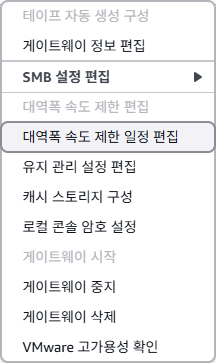
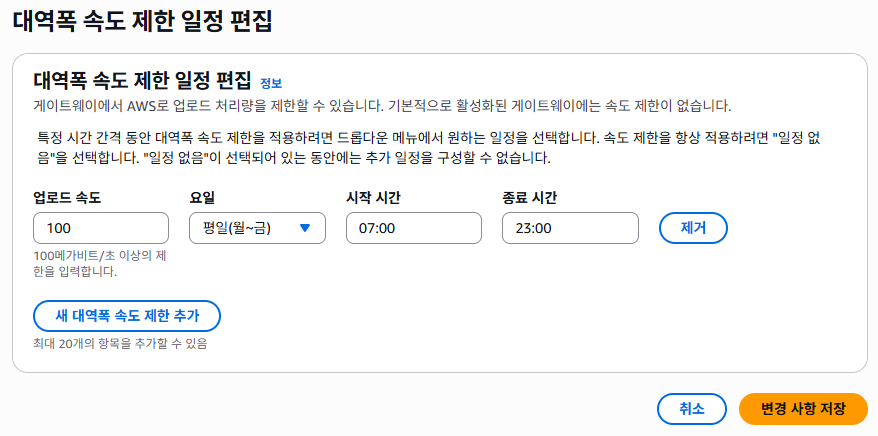
dd 명령어를 사용하여 10GB 더미 파일을 생성합니다.
dd if=/dev/zero of=10GB_file bs=10M count=10241024+0 records in
1024+0 records out
10737418240 bytes (11 GB, 10 GiB) copied, 11.7021 s, 918 MB/s생성한 10GB 더미 파일을 Amazon S3 File Gateway(S3)로 복사합니다.
time cp 10GB_file s3smb/10GB_file1.txtreal 8m59.054s
user 0m0.018s
sys 0m23.548sApplication Server
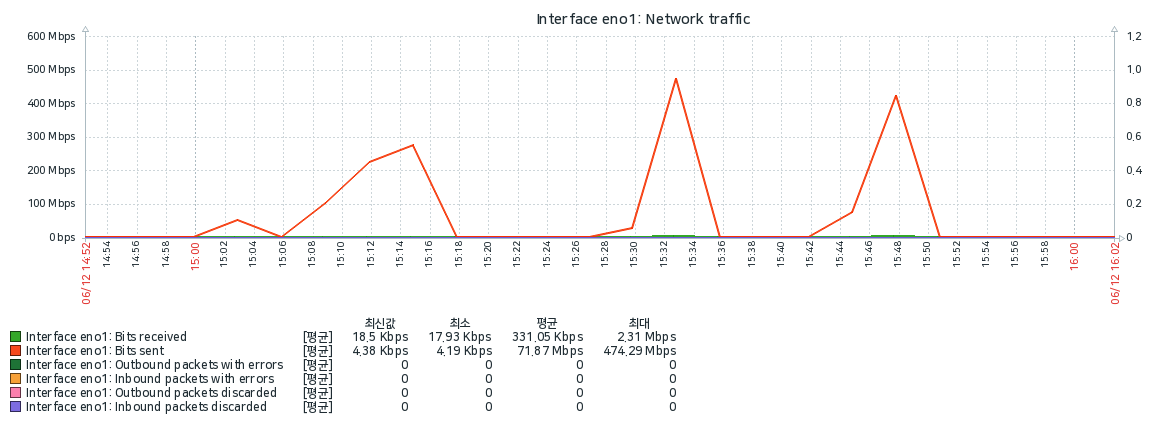
Amazon S3 File Gateway
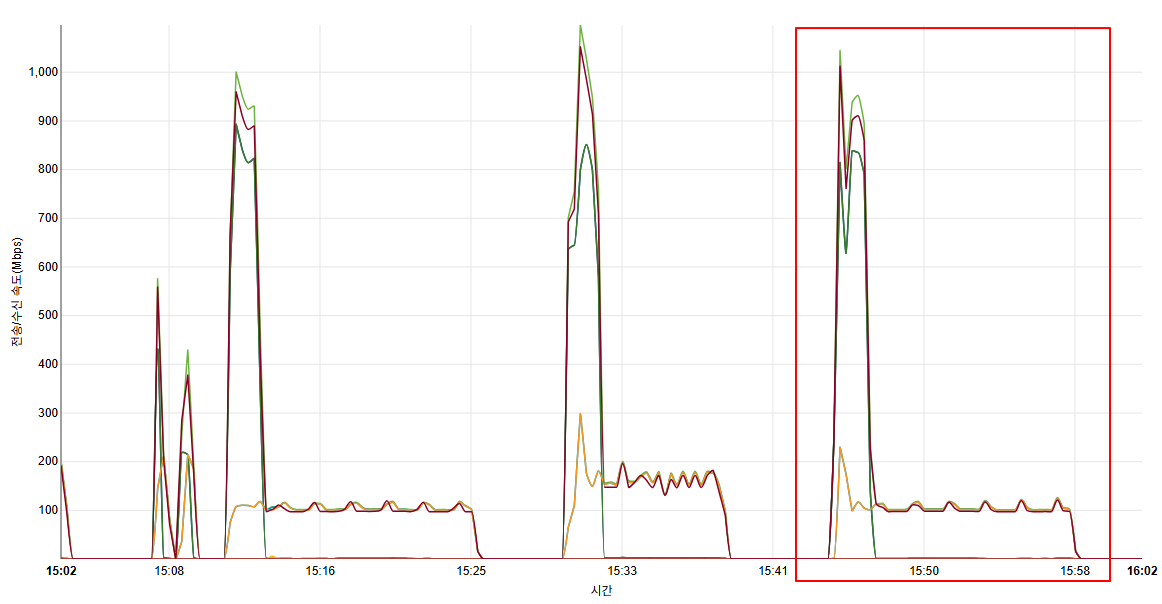
참고URL
- AWS Documentation : Amazon S3 파일 게이트웨이의 대역폭 관리
728x90
반응형
'퍼블릭 클라우드' 카테고리의 다른 글
| AWS Snowball와 AWS Snowmobile간의 주요한 차이점 (0) | 2025.06.19 |
|---|---|
| AWS CLI 명령어 자동 완성을 활성화하고 쉘 환경에 적용하는 방법 (1) | 2025.06.13 |
| AWS 글로벌 인프라 맵 (2) | 2025.06.12 |
| AWS Storage Gateway(File Gateway) 구성하는 방법 (2) | 2025.06.10 |
| 우분투 22.04에서 rclone을 설치하고 AWS S3와 동기화하는 방법 (0) | 2025.05.14 |



